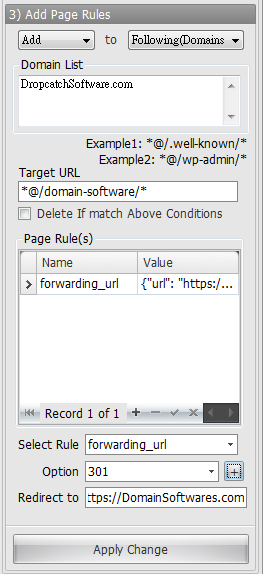Cloudflare API Console - Bulk Add and Edit Cloudflare Page Rule
*** This software is included in Cloudflare API Console without extra charge ***
In the following example, we have 500+ domains and we want add rules for them to make the let’s encrypt verification go through.
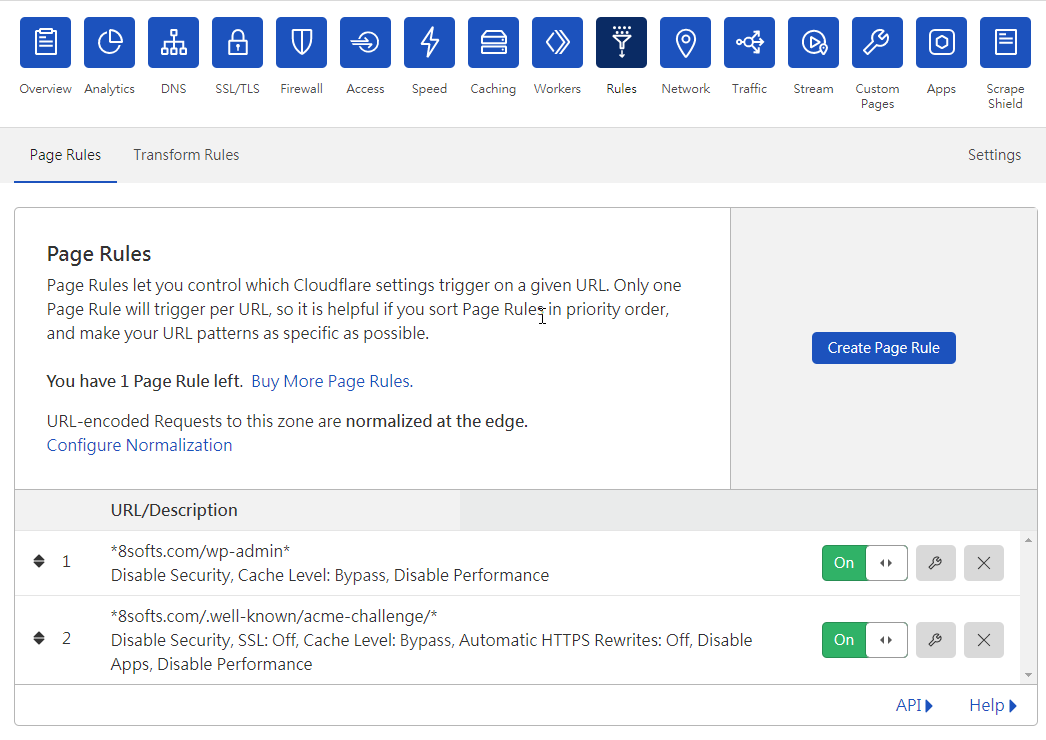 We already added the rule via the web interface and now we’re going to apply the same set of rules to another 500+ domains.
We already added the rule via the web interface and now we’re going to apply the same set of rules to another 500+ domains.
Click the Copy ‘This set of Page rule’
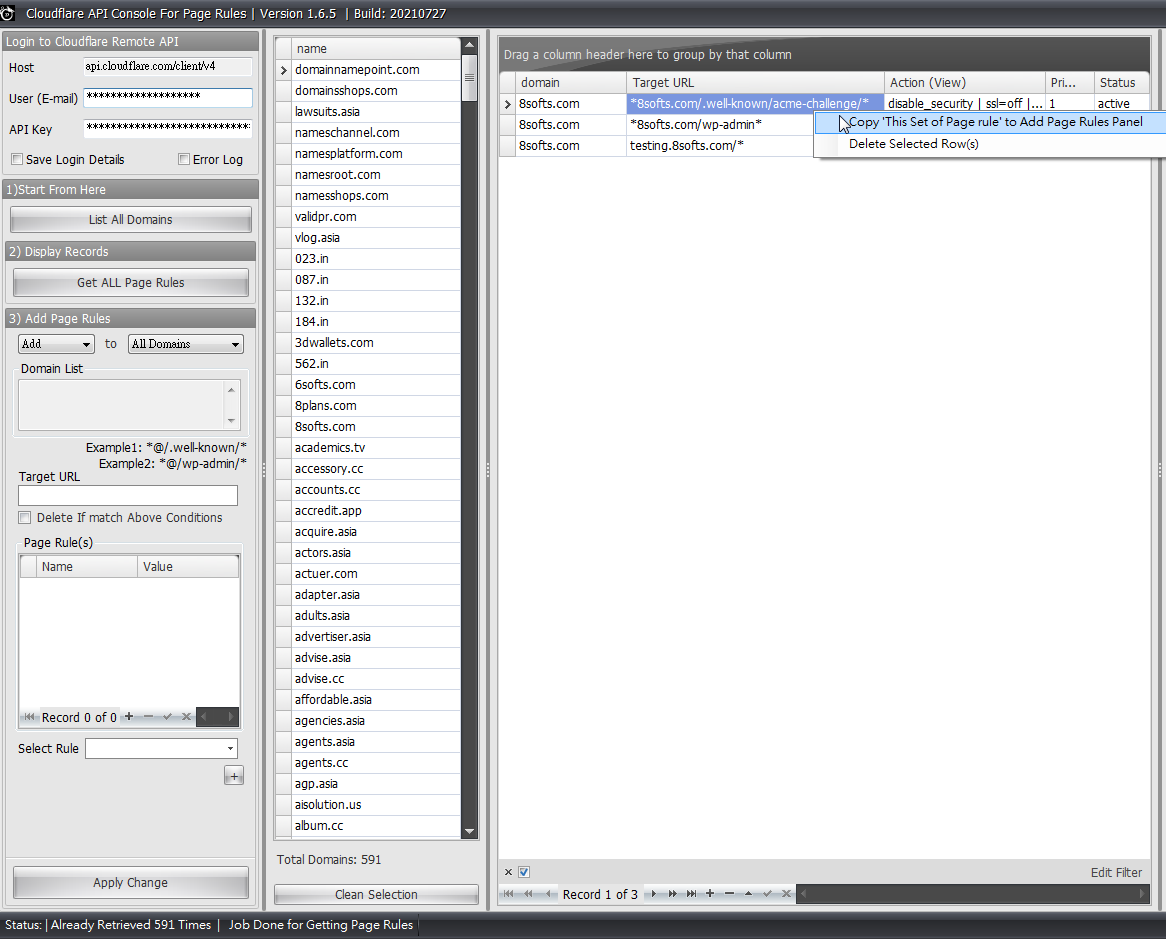
The page rules is now copied into left panel’s Add Page Rules section,
Then, fill in the Target URL,
Tips: Please make sure that using @ instead of full domain names.
Finally, click apply change
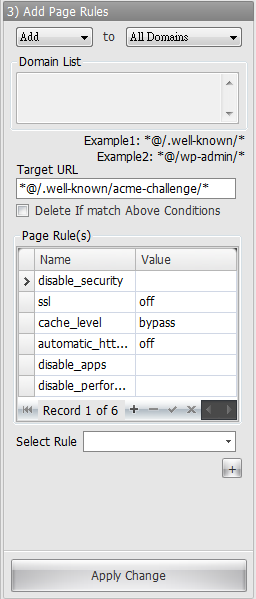
Now, 500+ page rules has been automatically generated in cache. The `@` is automatically replaced with full domains.
If everything looks good for you, click Sync back to Cloudflare to start to send the API requests and apply the change.
If you found that you mess up somethings and don’t want to submit the changes, you can click “Get All Page Rules” to startover.
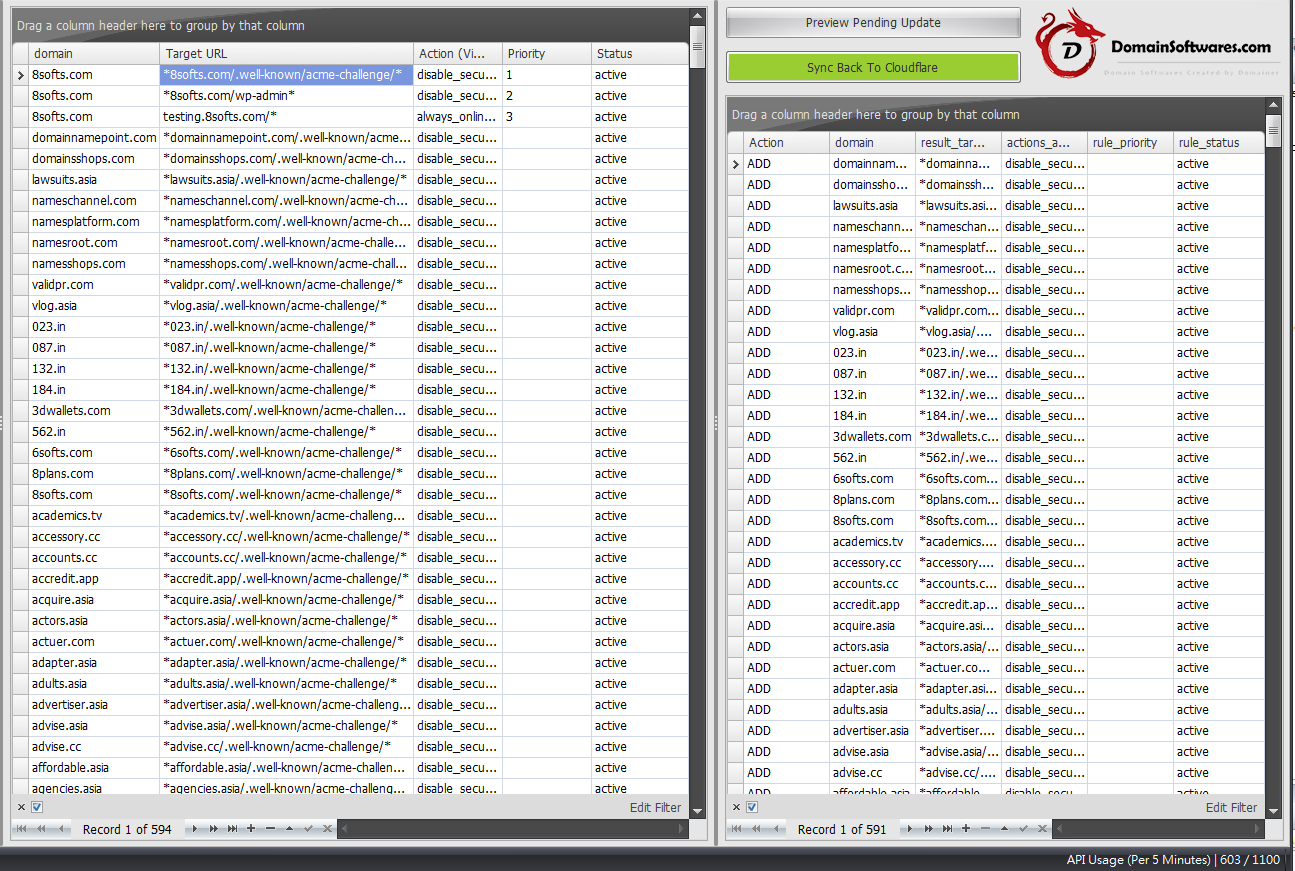 With this software, you can managed 1000+ domains Page Rules using Cloudflare with ease.
With this software, you can managed 1000+ domains Page Rules using Cloudflare with ease.
Demonstration
Double click to view Cloudflare’s page rule details
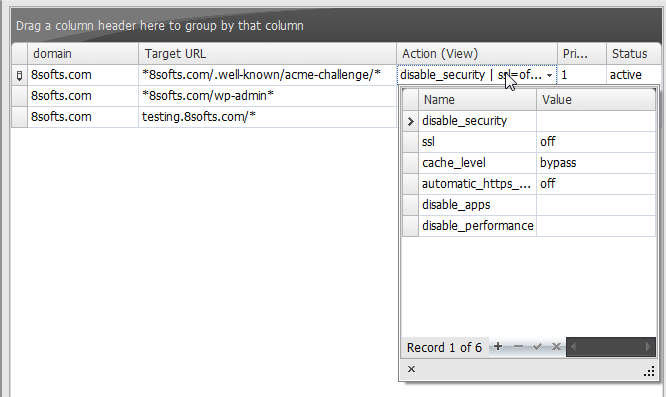
You can also choose to adjust the column width to view all of the page rules.
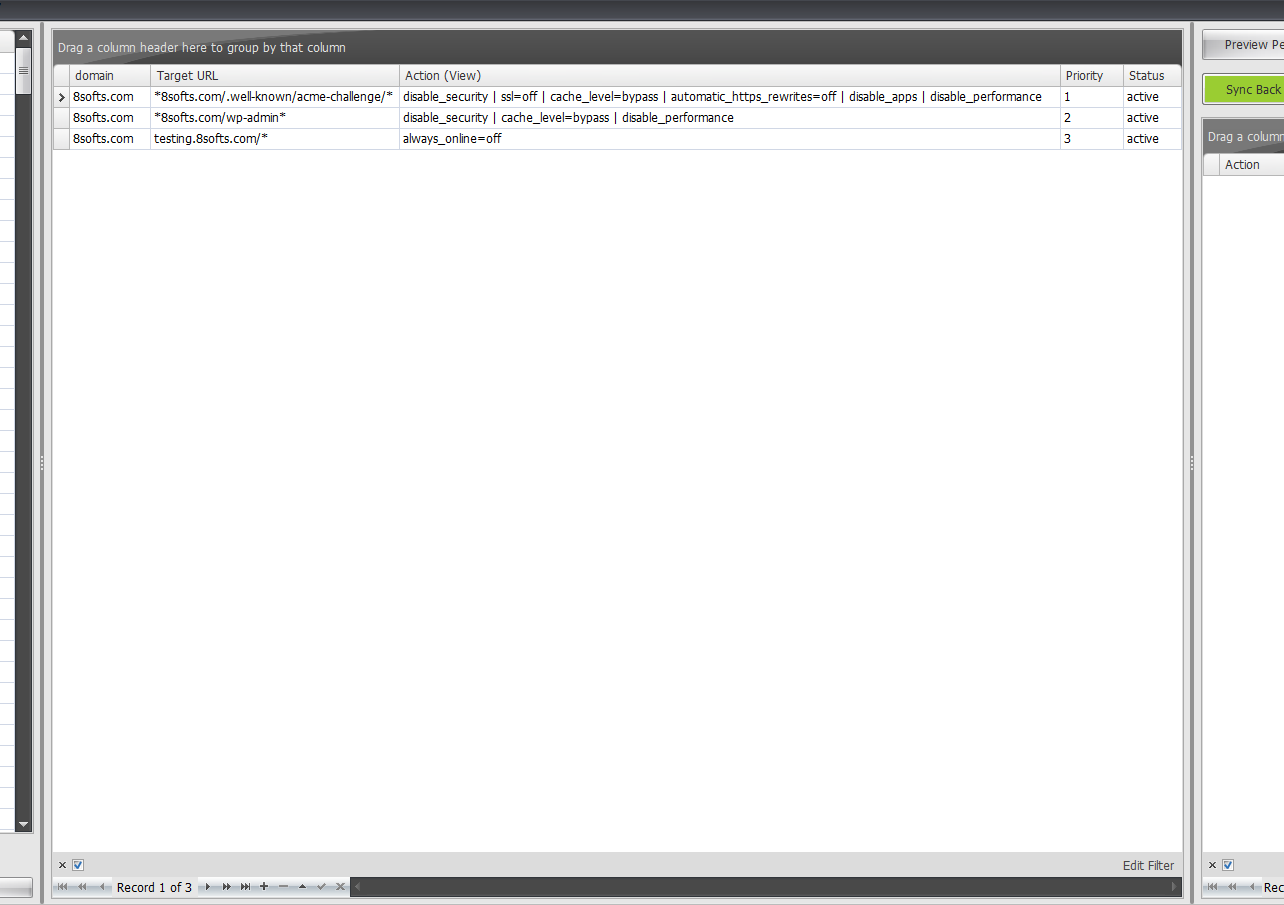
Advanced Filter to find a record.
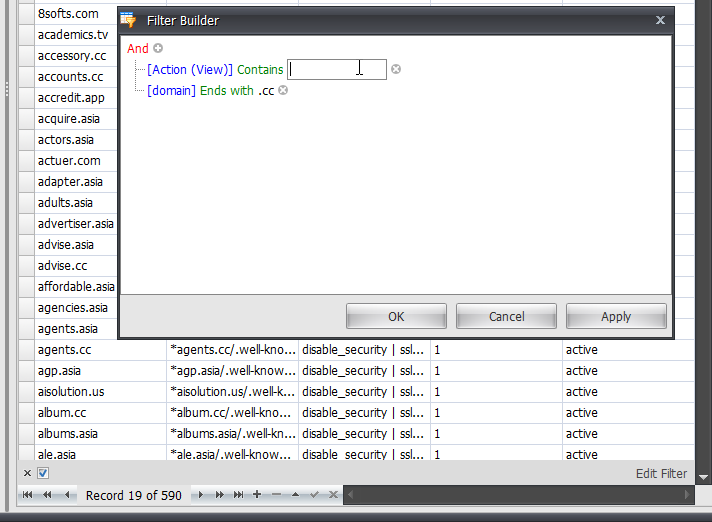
Grouping View
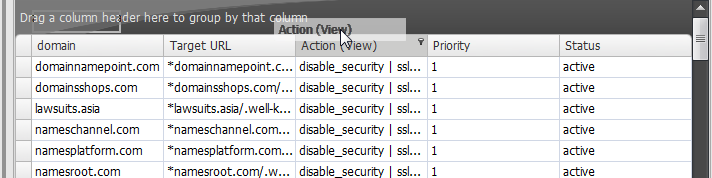
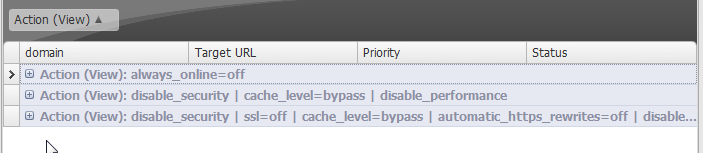
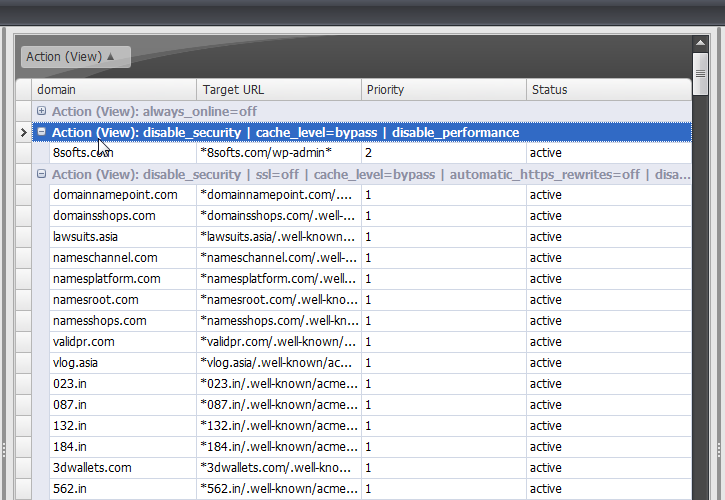
Page rule for Domain Redirect