|
#21
|
|||
|
|||
|
这个可以。方便管理,祝软件大卖!
__________________
俺是耕田的 |
|
#22
|
||||
|
||||
|
Thanks
我手中愈來愈多的域名去指向.Cloudflare, 那個Web Interface不太適合打算把上百域名加進去的高用量用家, 不論加域名, 還是改DNS Records.感覺不太順手. 於是自己動手寫了一個能用著順手的.. 
__________________
DomainNames .cc | DomainNames .TV | Domain Brilliant | Premium Coffee Name Bloggers | Domain Softwares | Auto Multimeter | Super Gemstone | Wallets .tv | Ultrasonic Cleaner EN.HK 免費超短轉址 |香港 二手車 | 電郵行銷 |
|
#23
|
||||
|
||||
|
新軟件
DropCatch Software – RRPproxy API With this software you will able to auto re-register expired domains automatically. This Drop catch tool is for the people whom looking for a way to re-register expired domains for less competitive domain extension. To use this software, you need to create a reseller account at rrpproxy.net. Main Features
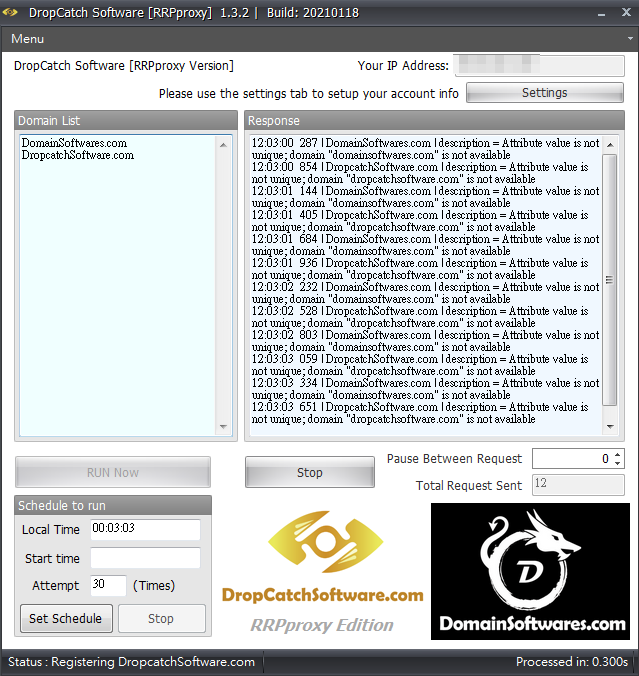
__________________
DomainNames .cc | DomainNames .TV | Domain Brilliant | Premium Coffee Name Bloggers | Domain Softwares | Auto Multimeter | Super Gemstone | Wallets .tv | Ultrasonic Cleaner EN.HK 免費超短轉址 |香港 二手車 | 電郵行銷 |
|
#24
|
||||
|
||||
|
為了把軟件做好...最近花了二千多USD 把開發工具升級了......
 又一款新軟件準備上架了..  這次是 DotDB API Console 新版 1.1 的圖, 用上新版的.Net Framework Every time you send a API request to Dotdb.com and received back a response from API interface, the response will save as a new text file under a folder named “ResponseHistory” In this example, we import back all the lookup history file (located in ResponseHistory folder) back into the program. 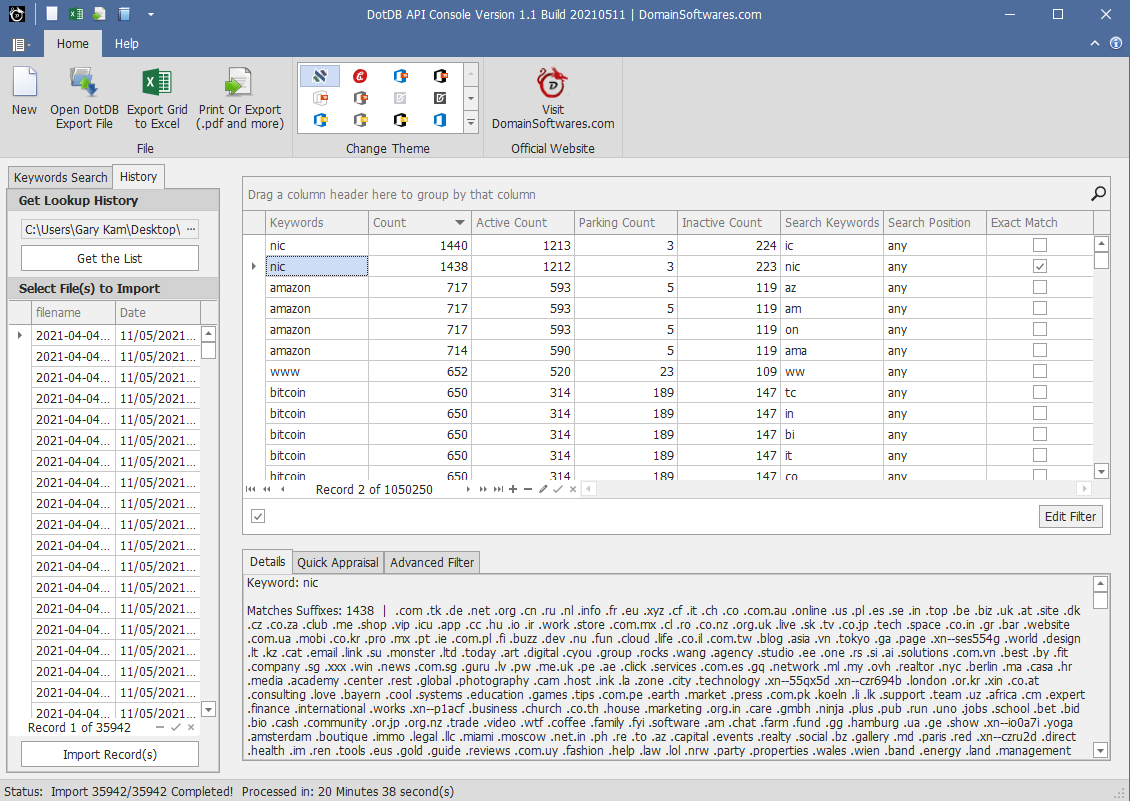 DotDB API Console 1.1- Quick Domain Appraisal (Lookup Govalue) 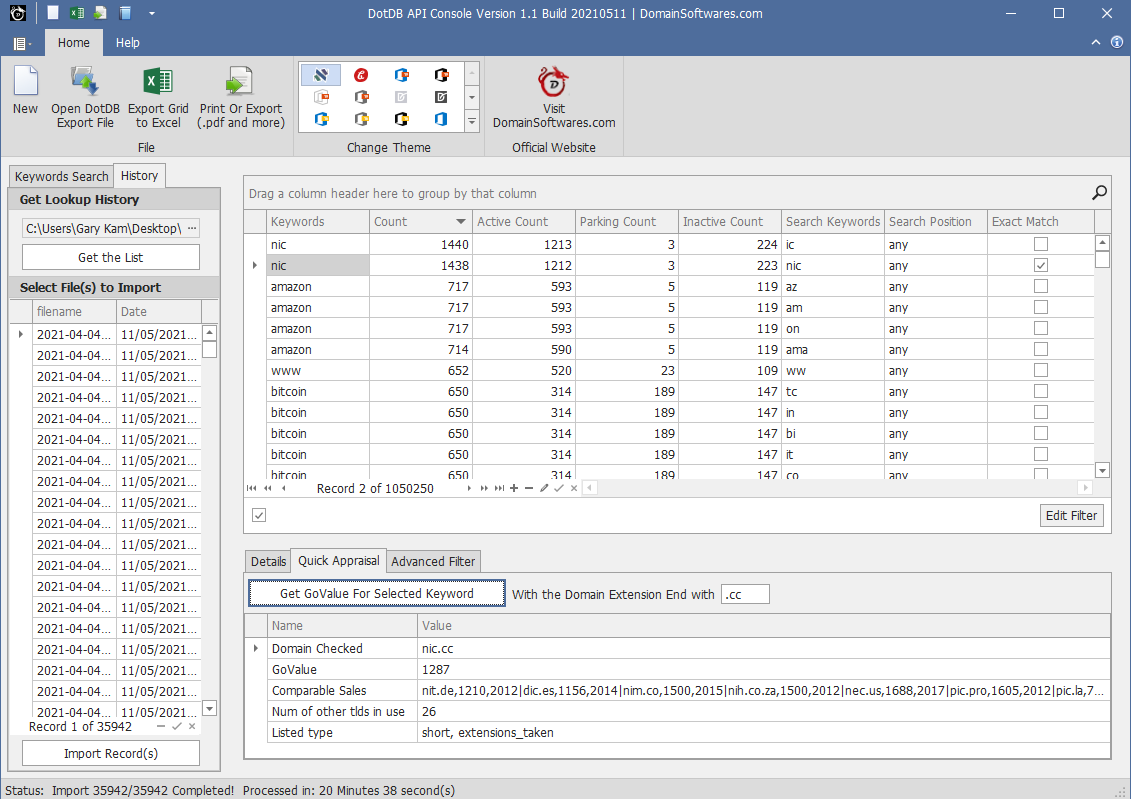 DotDB API Console 1.1 Filter By Count 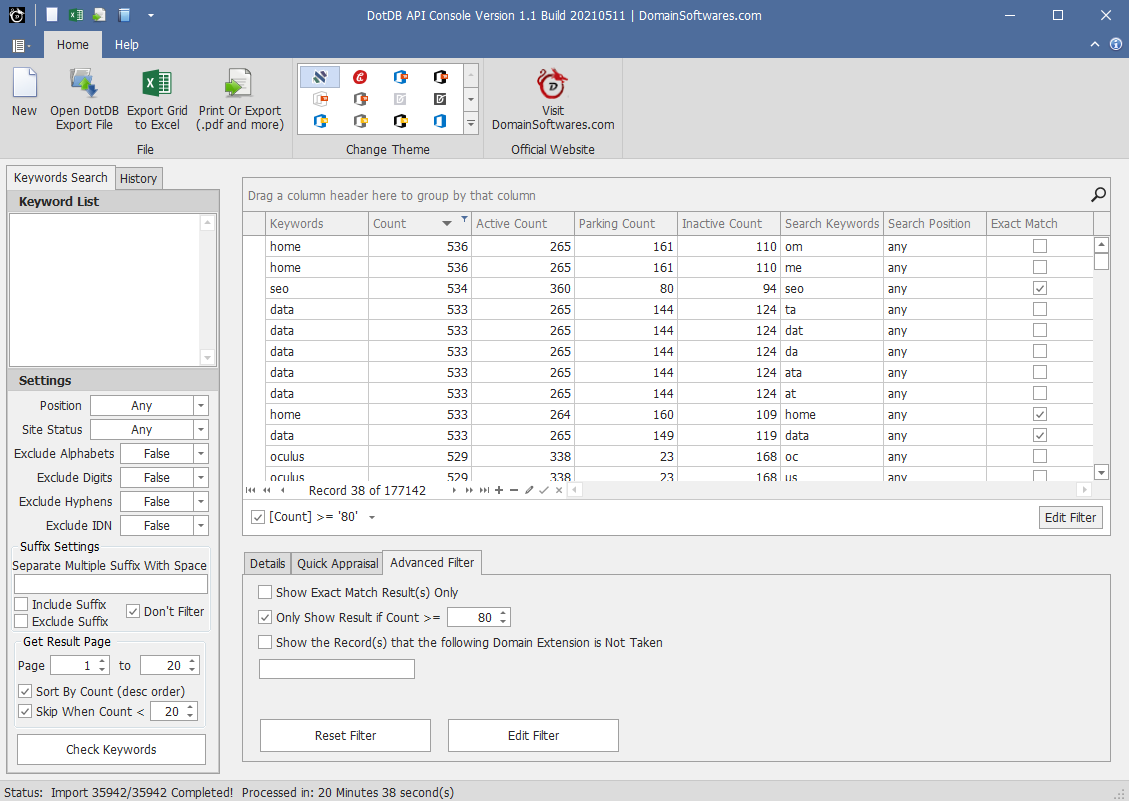 Powerful Filtering with multiple conditions. 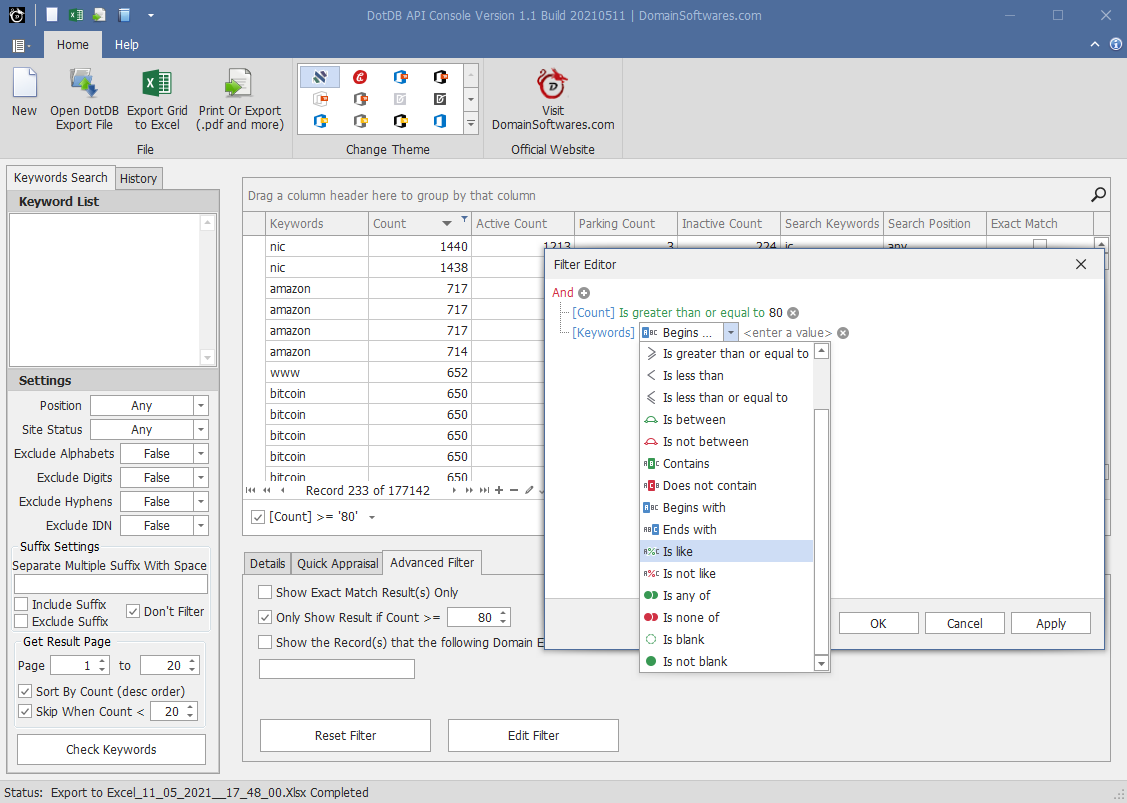 舊版1.0 的圖 使用舊版的 .Net Framework 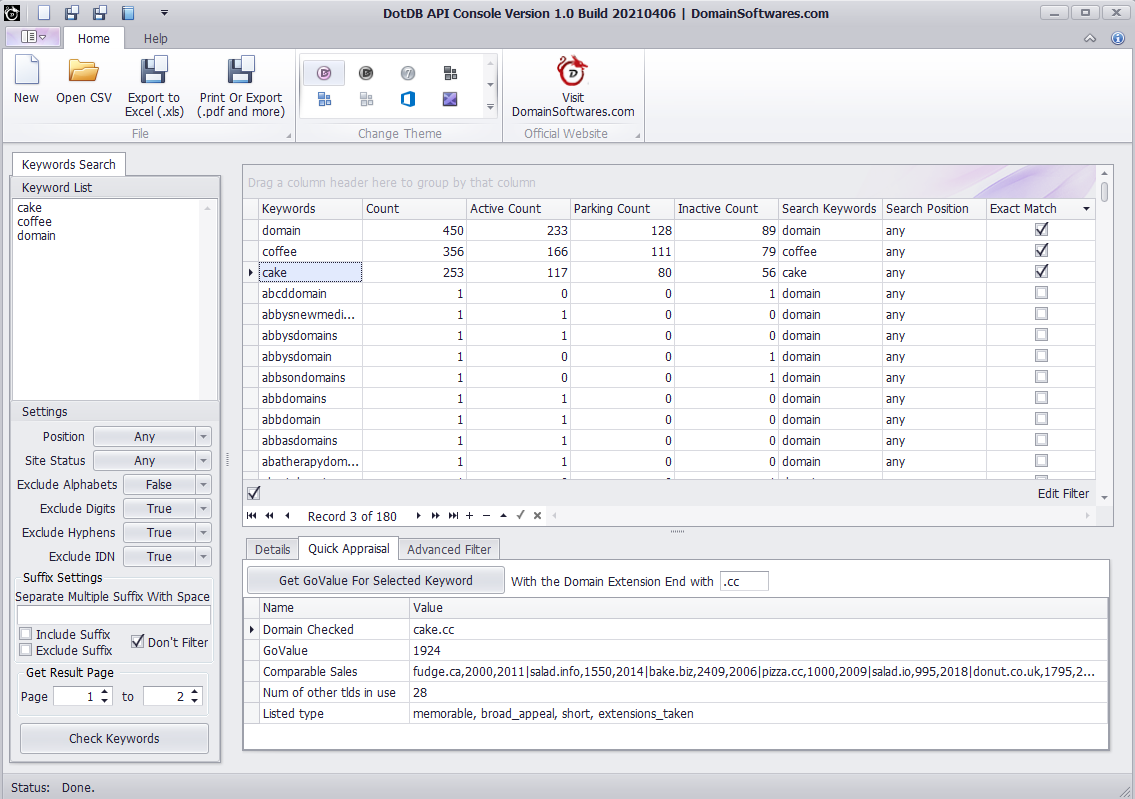 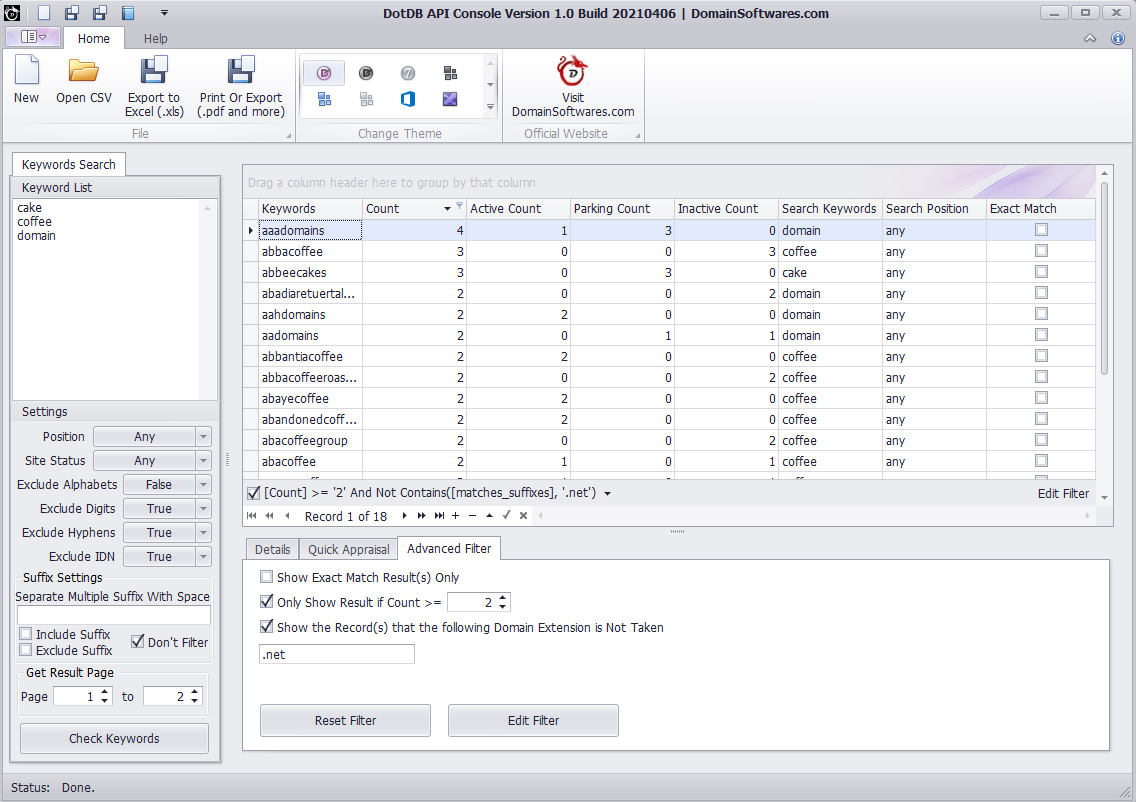 可以把DotDB 下載的Export CSV 直接打開, 然後以自己想要的條件去做Filtering  經Filter 後, 把結果由17萬行 個變成 12行, 方便從中找到有價值的. 當時查了一下, PremiumCoffee.org 和 ItalianCoffee.org 的確都是Available, 於是我順手把他們都拿走了. 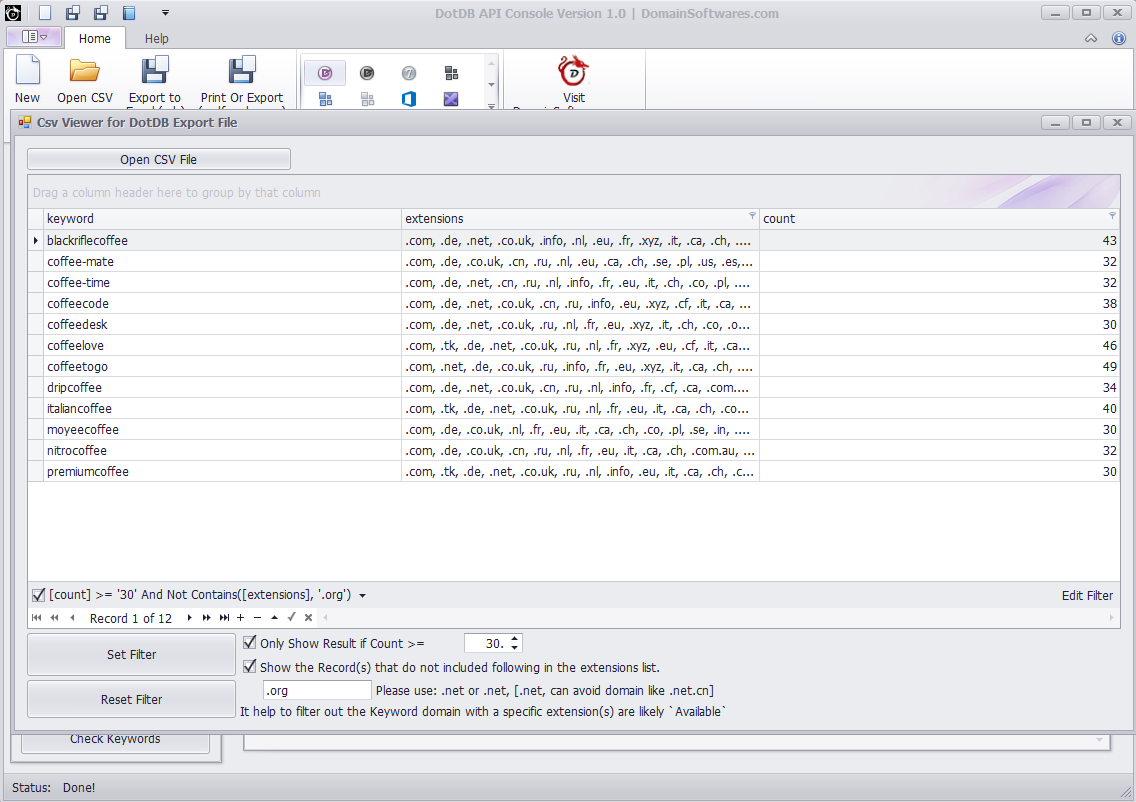 有40多款Themes 可選, 可選用 Dark Theme 沒那麼刺眼 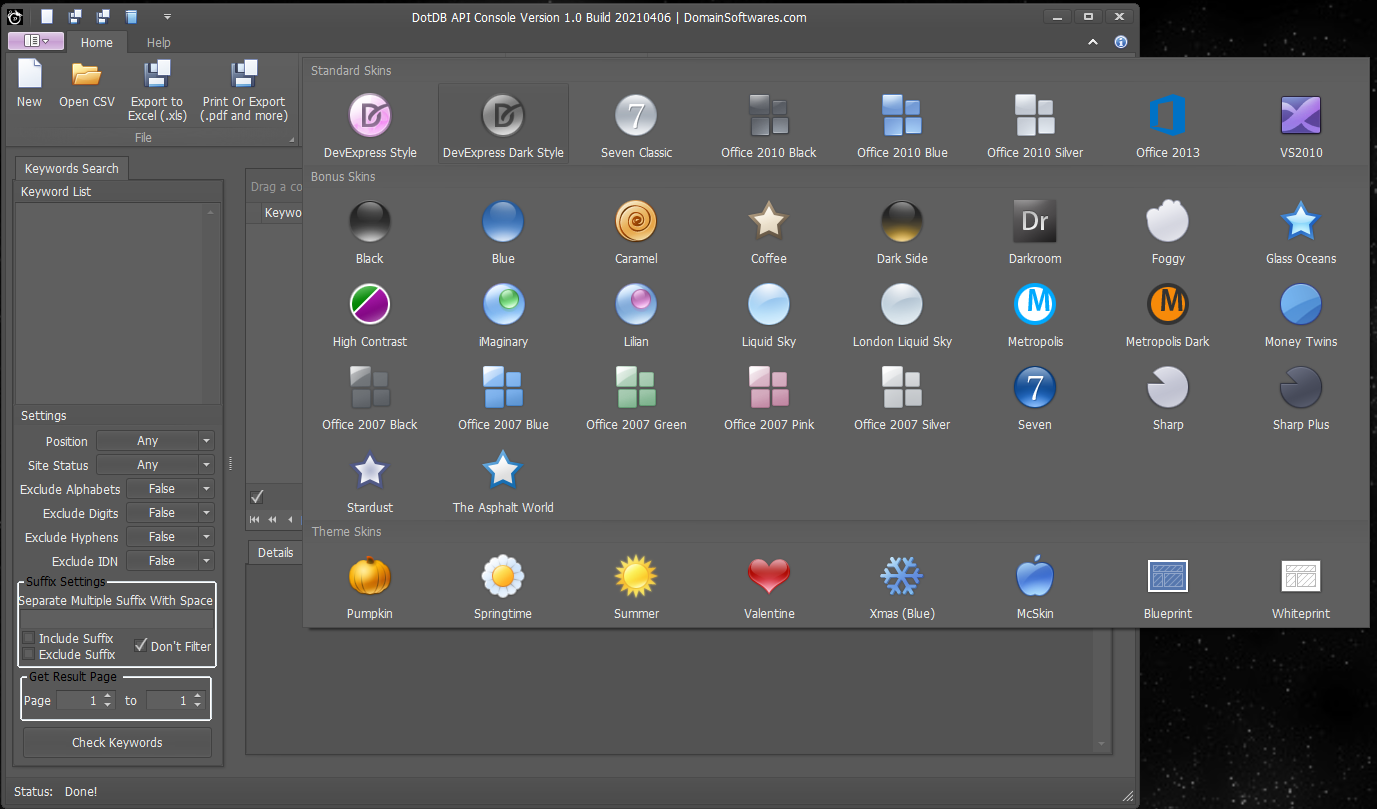 ------------------------
__________________
DomainNames .cc | DomainNames .TV | Domain Brilliant | Premium Coffee Name Bloggers | Domain Softwares | Auto Multimeter | Super Gemstone | Wallets .tv | Ultrasonic Cleaner EN.HK 免費超短轉址 |香港 二手車 | 電郵行銷 此篇文章於 2021-06-27 08:30 PM 被 kam 編輯。 |
|
#25
|
||||
|
||||
|
最近把域名都轉到新Server上去Parking了, 這次用上了Directadmin 做Control Panel, 於是又寫了個工具.
DirectAdmin API Console for Bulk Add Domains (Bulk add Domains, domain pointer, domain pointer Alias to DirectAdmin) This software enabled you to Bulk adding domain, domain pointer, domain pointer Alias (Add on Domains) to the DirectAdmin Control Panel. It also supports bulk modifying CGI / PHP / SSL, bandwidth quota and disk quota settings for the Parent Domains. This tool will save you a lot of time if you pending to self-host your domain portfolio site for 1000+ domains. Screenshot 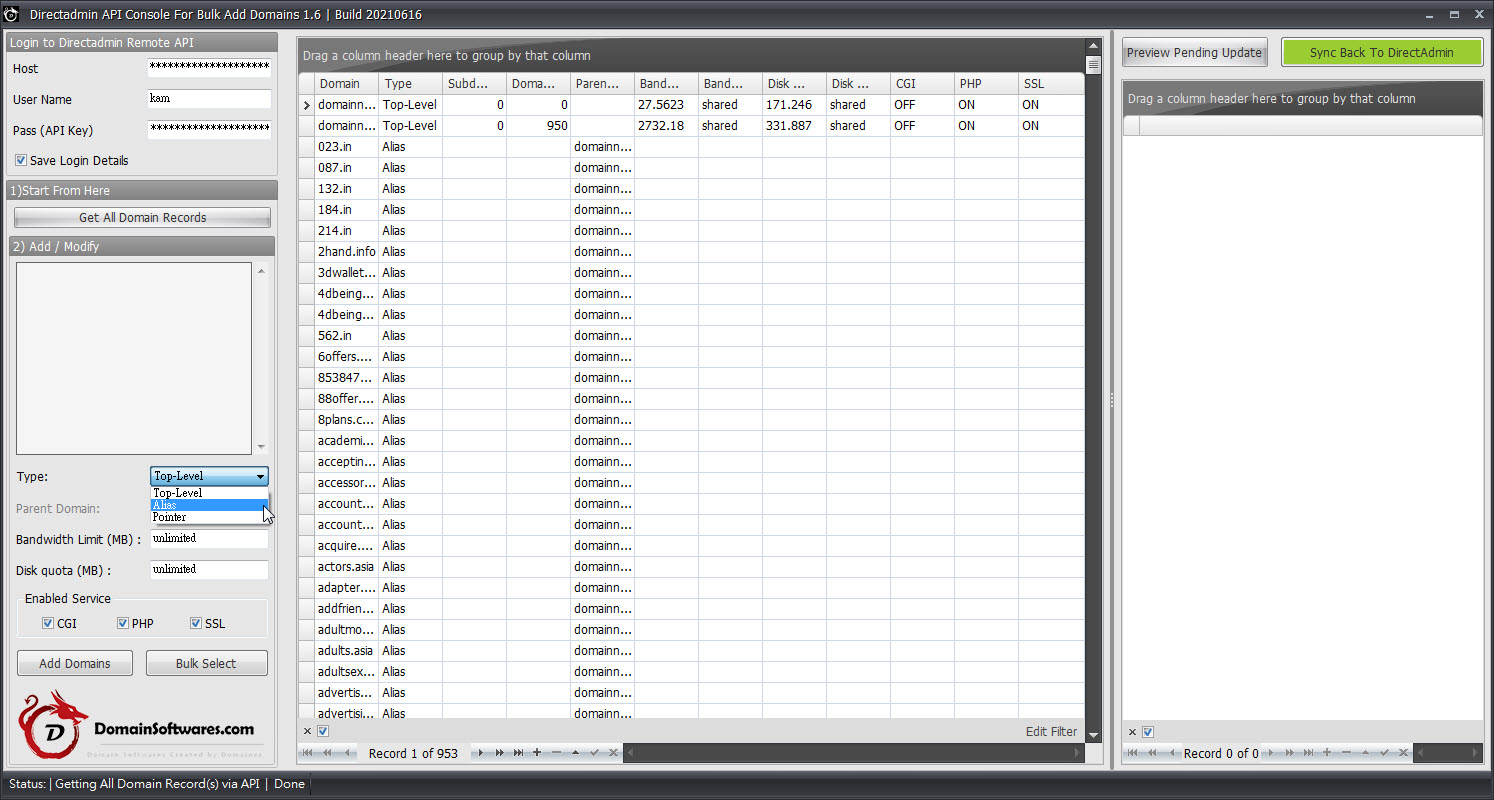 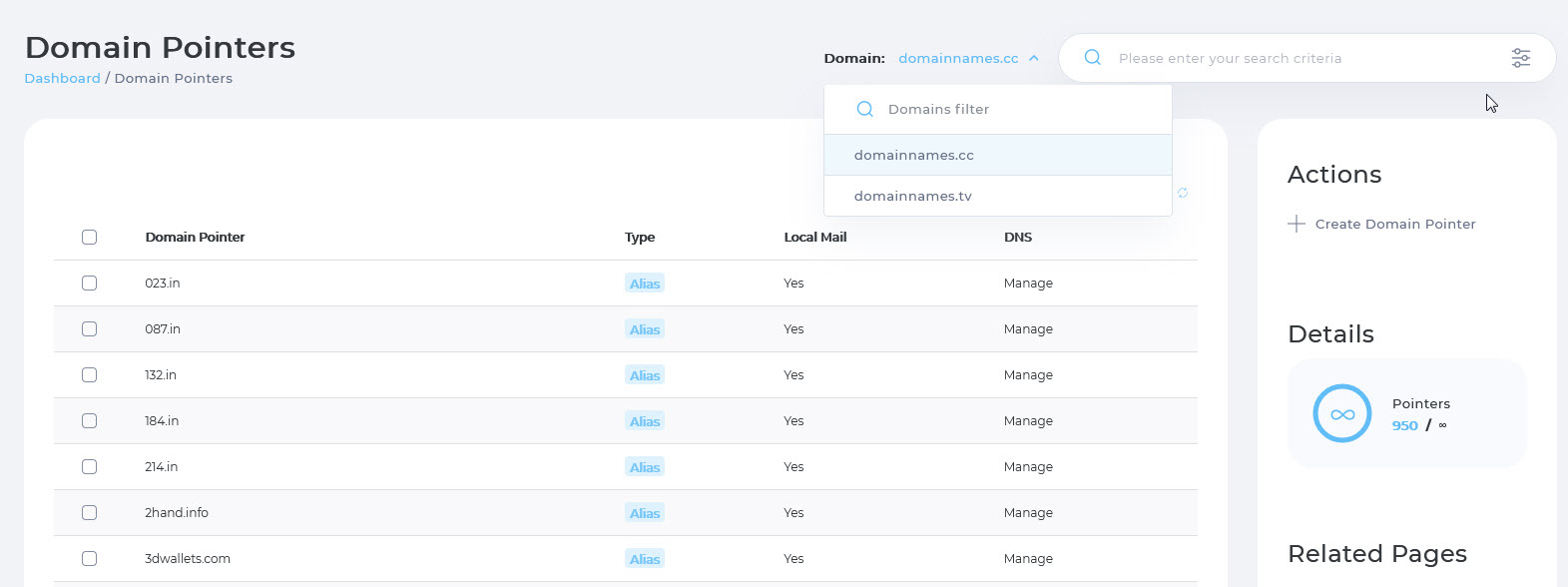
__________________
DomainNames .cc | DomainNames .TV | Domain Brilliant | Premium Coffee Name Bloggers | Domain Softwares | Auto Multimeter | Super Gemstone | Wallets .tv | Ultrasonic Cleaner EN.HK 免費超短轉址 |香港 二手車 | 電郵行銷 |
|
#26
|
||||
|
||||
|
Namebio API Console for Domainer / Business Plan User
*** In order to use this software, you must subscribe to the Namebio Domainer / Business Plan and have access to the API key. For more details, please visit https://Namebio.com/memberships Disclaimer: We are not affiliated, associated, authorized, endorsed by, or in any way officially connected with Namebio.com. We do not have and will not accept any liability, obligation or responsibility whatsoever for any loss, destruction or damage (including without limitation consequential loss, destruction or damage) however arising from or in respect of any use or misuse of Namebio API Console. This tool enabled you to do some advanced domain research with Namebio API interface. Main Features
Screenshot and Demonstration Every time you send a API request to Namebio.com and received back a response from API interface, the response will save as a new text file under a folder named “ResponseHistory” In this example, we import back all the lookup history file (located in ResponseHistory folder) back into the program. 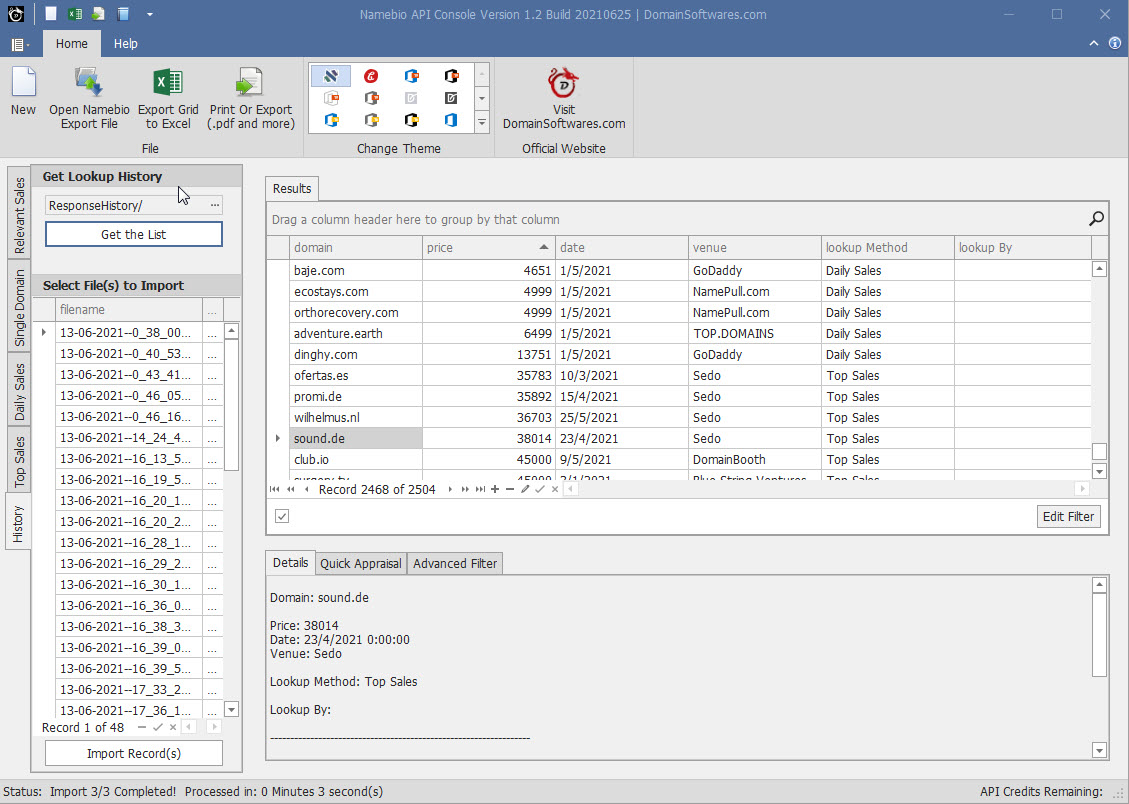 Powerful Filtering with multiple conditions. 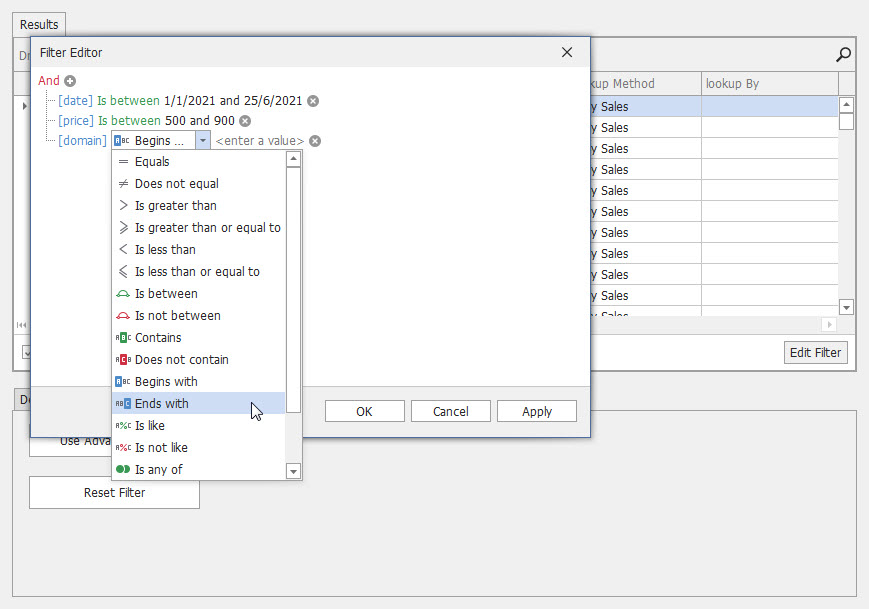 Namebio API Console – Quick Domain Appraisal (Lookup Govalue) 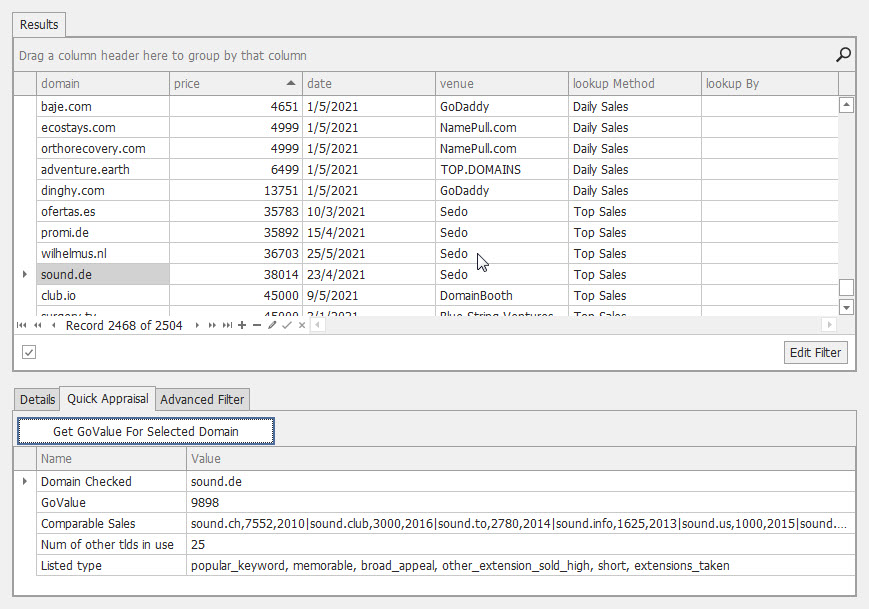
__________________
DomainNames .cc | DomainNames .TV | Domain Brilliant | Premium Coffee Name Bloggers | Domain Softwares | Auto Multimeter | Super Gemstone | Wallets .tv | Ultrasonic Cleaner EN.HK 免費超短轉址 |香港 二手車 | 電郵行銷 |
|
#27
|
||||
|
||||
|
Cloudflare API Console - Bulk Add and Edit Cloudflare Page Rule
*** This software is included in Cloudflare API Console without extra charge *** In the following example, we have 500+ domains and we want add rules for them to make the let’s encrypt verification go through. 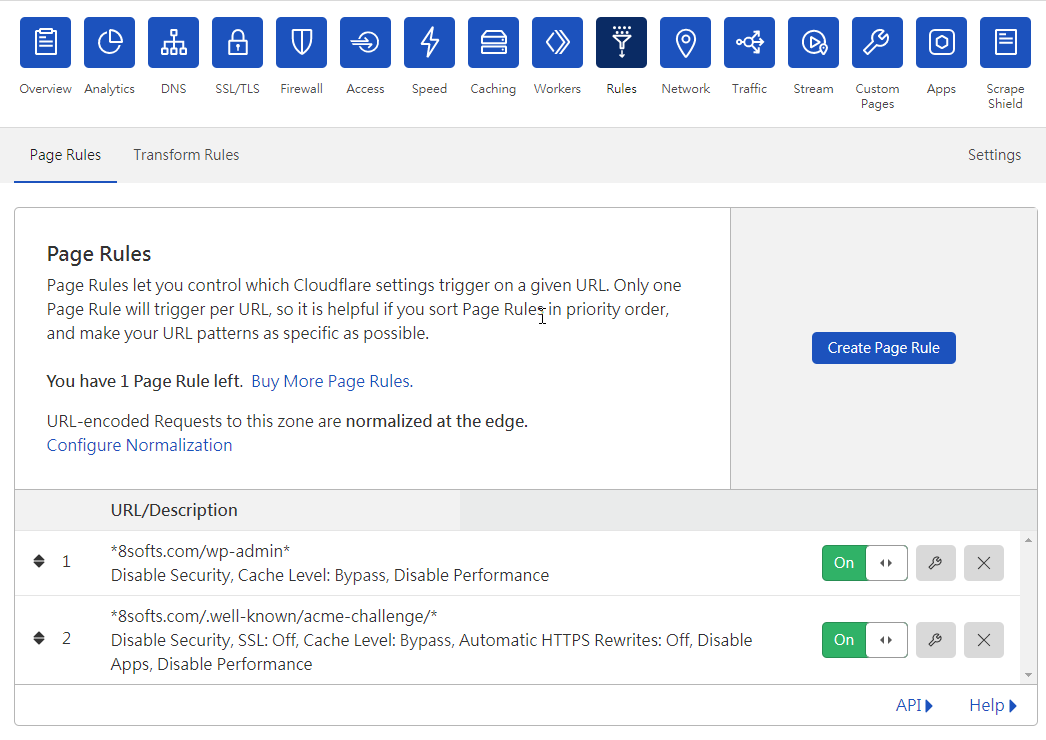 We already added the rule via the web interface and now we’re going to apply the same set of rules to another 500+ domains. Click the Copy ‘This set of Page rule’ 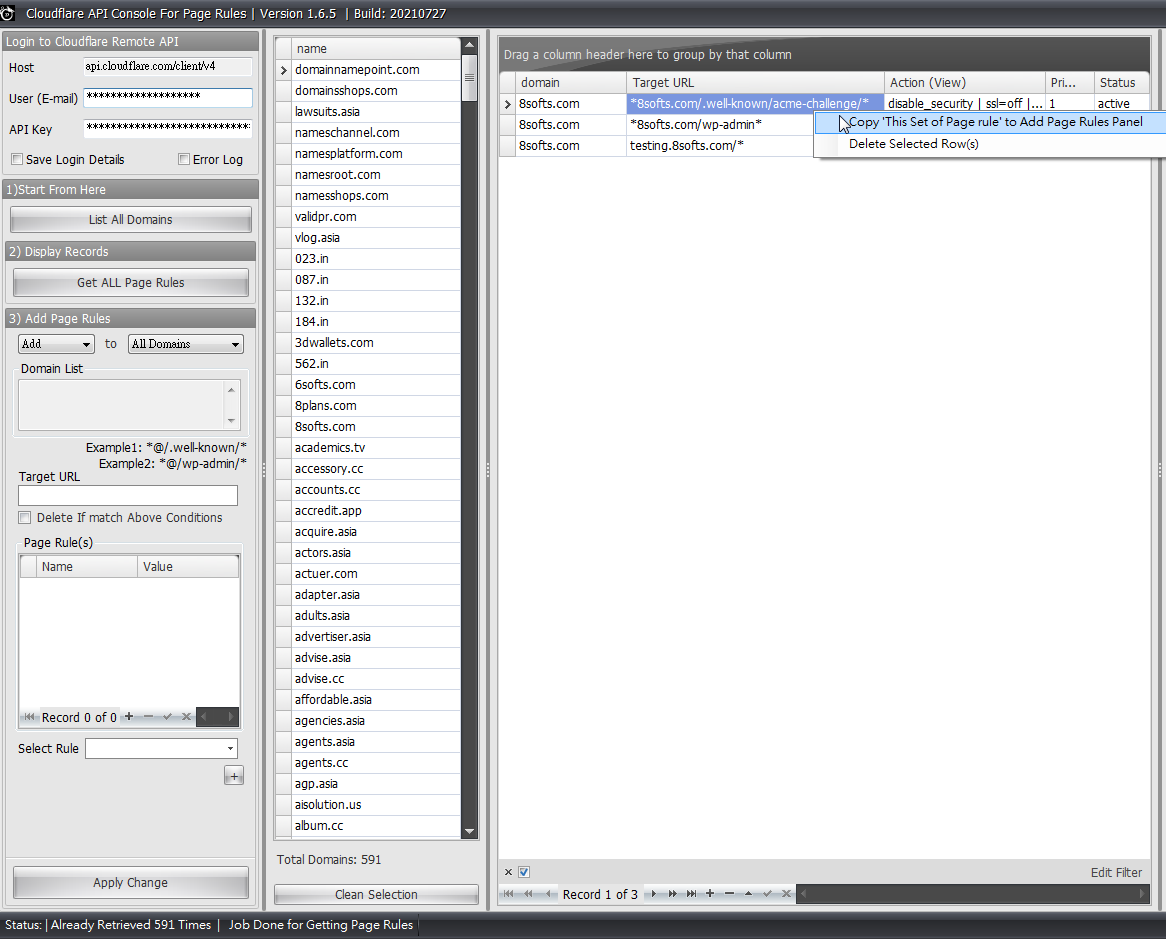 The page rules is now copied into left panel’s Add Page Rules section, Then, fill in the Target URL, Tips: Please make sure that using @ instead of full domain names. Finally, click apply change 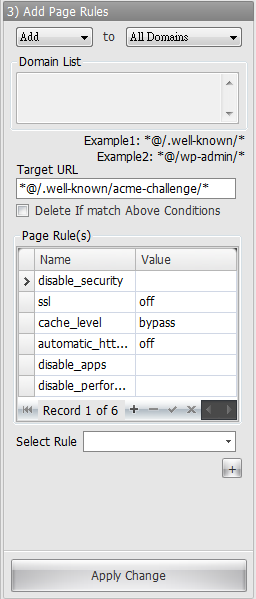 Now, 500+ page rules has been automatically generated in cache. The `@` is automatically replaced with full domains. If everything looks good for you, click Sync back to Cloudflare to start to send the API requests and apply the change. If you found that you mess up somethings and don’t want to submit the changes, you can click “Get All Page Rules” to startover. 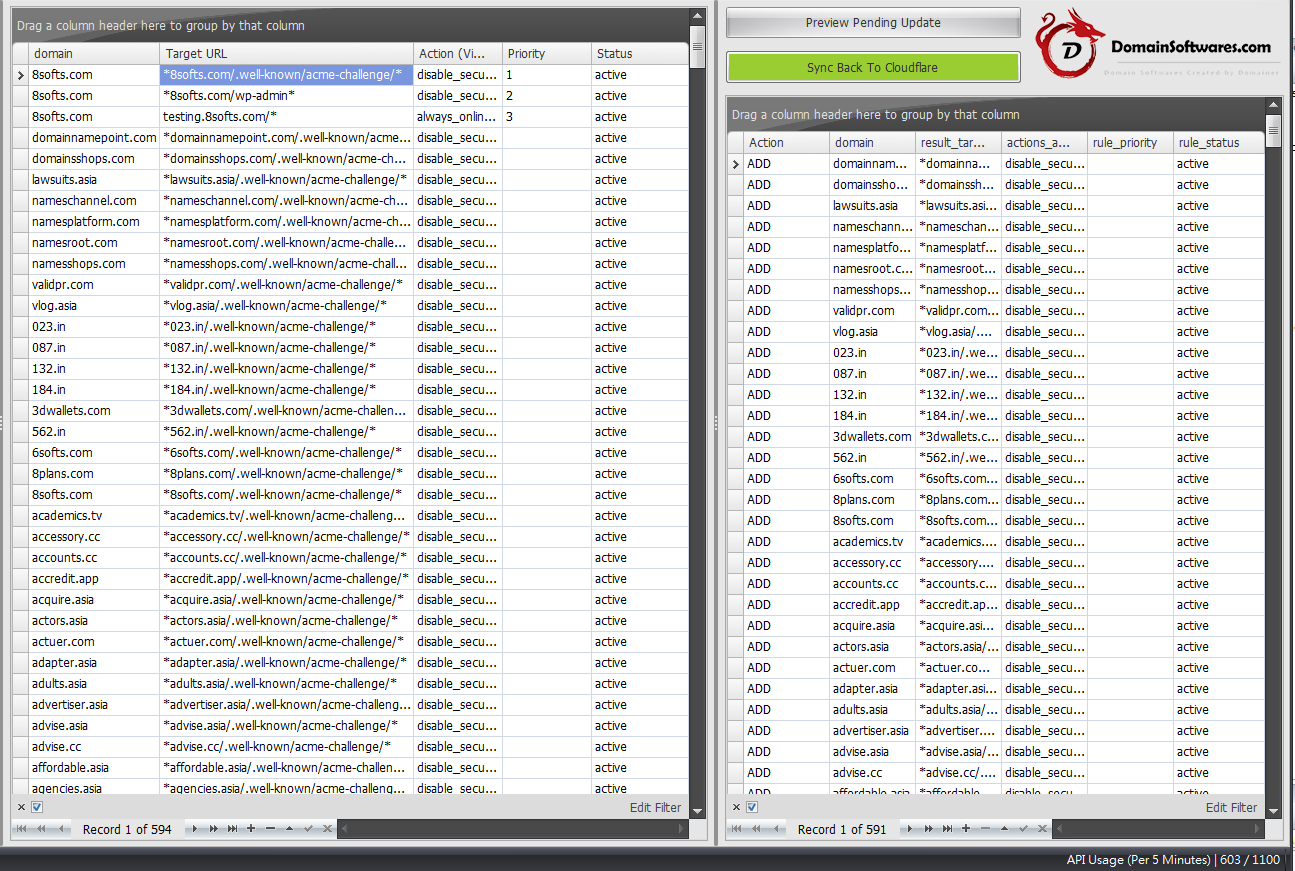 With this software, you can managed 1000+ domains Page Rules using Cloudflare with ease. Demonstration Double click to view Cloudflare’s page rule details 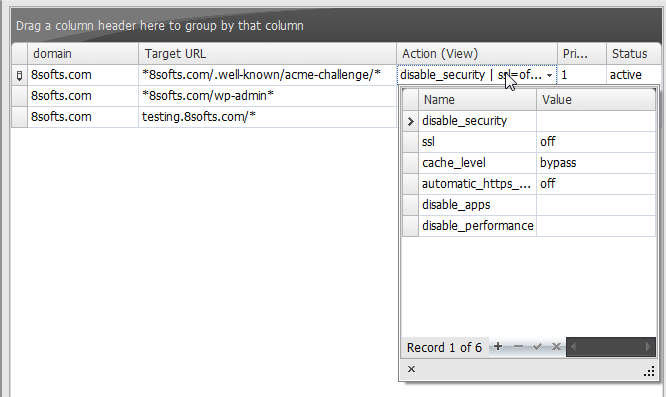 You can also choose to adjust the column width to view all of the page rules. 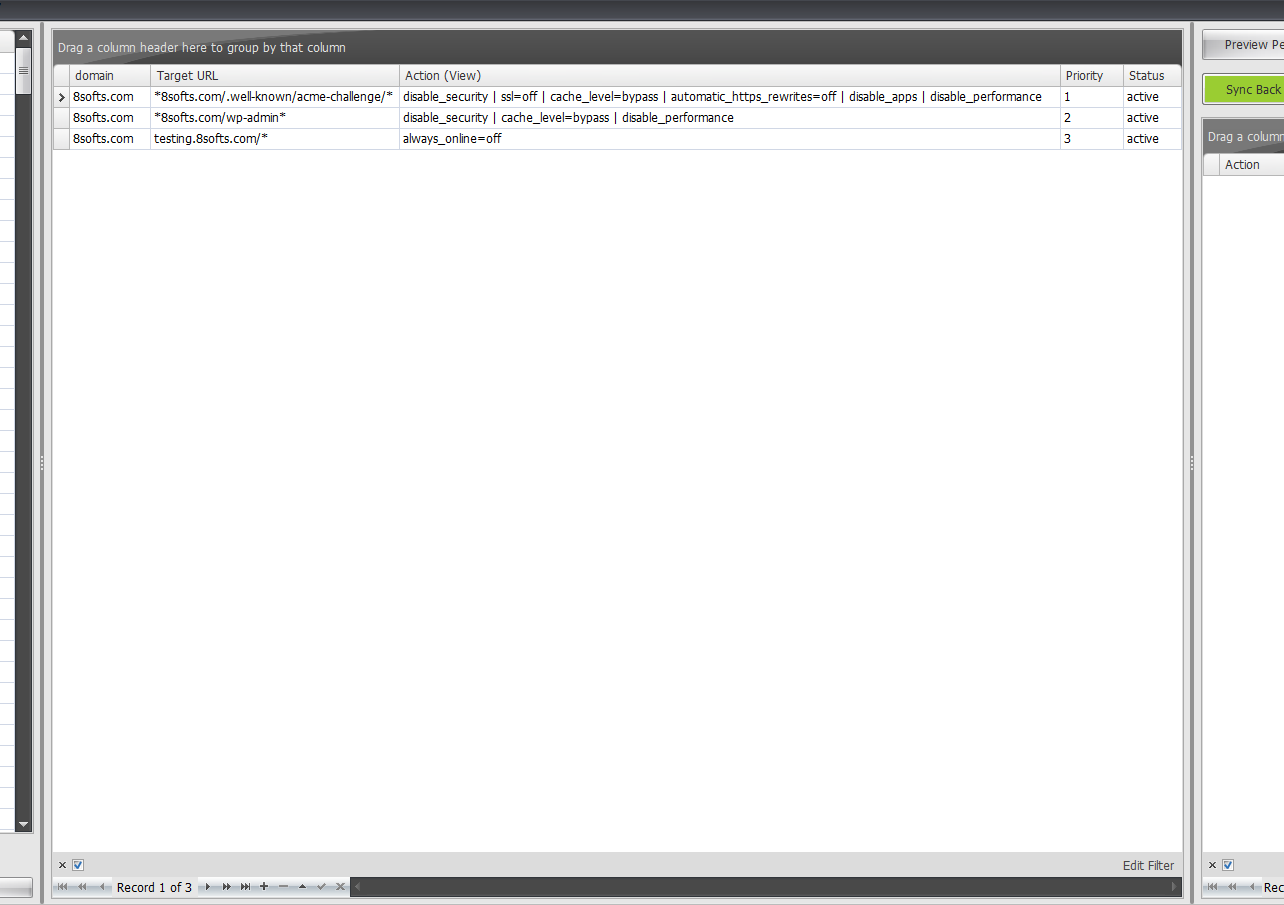 Advanced Filter to find a record. 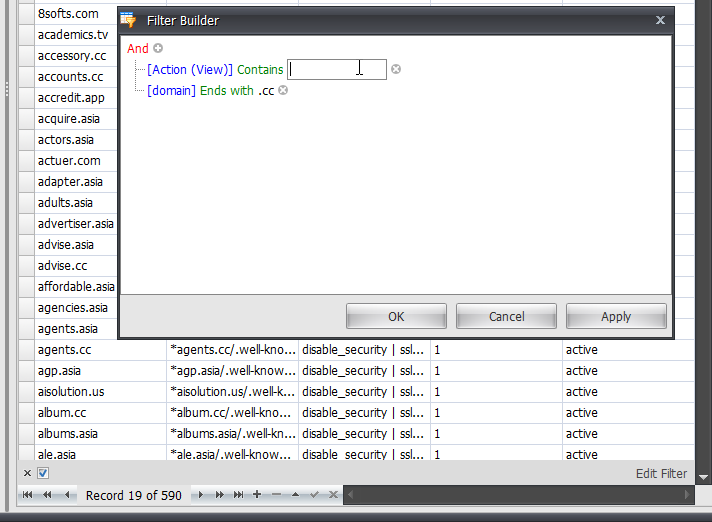 Grouping View 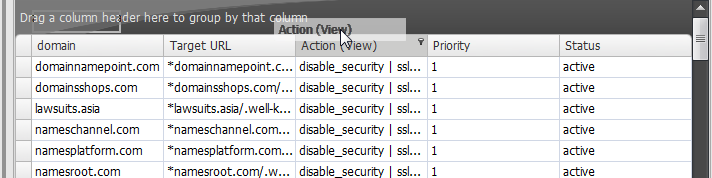 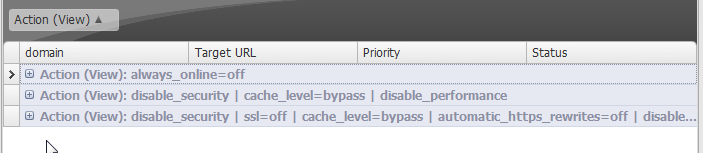 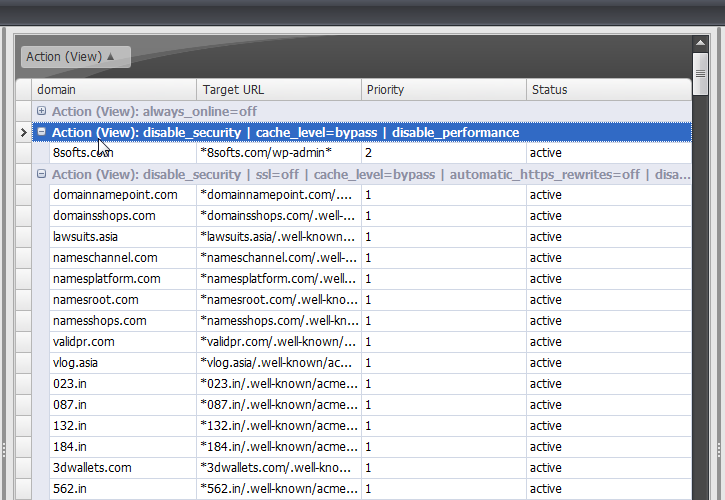 Page rule for Domain Redirect 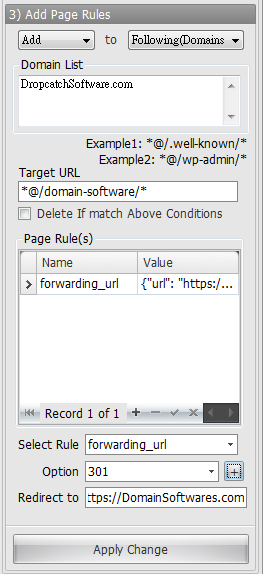
__________________
DomainNames .cc | DomainNames .TV | Domain Brilliant | Premium Coffee Name Bloggers | Domain Softwares | Auto Multimeter | Super Gemstone | Wallets .tv | Ultrasonic Cleaner EN.HK 免費超短轉址 |香港 二手車 | 電郵行銷 |
|
#28
|
||||
|
||||
|
__________________
DomainNames .cc | DomainNames .TV | Domain Brilliant | Premium Coffee Name Bloggers | Domain Softwares | Auto Multimeter | Super Gemstone | Wallets .tv | Ultrasonic Cleaner EN.HK 免費超短轉址 |香港 二手車 | 電郵行銷 此篇文章於 2021-08-20 02:56 AM 被 kam 編輯。 |
|
#29
|
||||
|
||||
|
SyncNames 現在可免費入手. 有興趣的朋友不要錯過了.
*** This is a limited time FREE offer, valid until 31 Dec 2022. People who claimed this offer without paid will remain own this product after the giveaway promotion is ended. ================= It's time to give back to the community. Check this out if you want a semi-automatic solution that help you bulk update the listings across different marketplaces by syncing CSV files. SyncNames for Domain Professional Seller is now FREE. https://domainsoftwares.com/product/...-professional/
__________________
DomainNames .cc | DomainNames .TV | Domain Brilliant | Premium Coffee Name Bloggers | Domain Softwares | Auto Multimeter | Super Gemstone | Wallets .tv | Ultrasonic Cleaner EN.HK 免費超短轉址 |香港 二手車 | 電郵行銷 此篇文章於 2022-11-10 03:09 PM 被 kam 編輯。 |
|
#30
|
||||
|
||||
|
花了些時間寫了一下簡單的使用指南.
 How to Use SyncNames with Sedo [Short Guide] 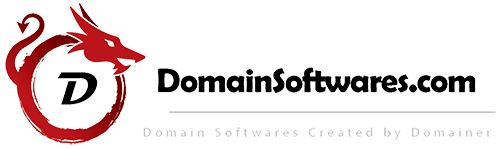 In this guide, I will show you how to convert an Afternic csv file into Sedo csv file. At first, we have to import the Afternic csv file into left panel. 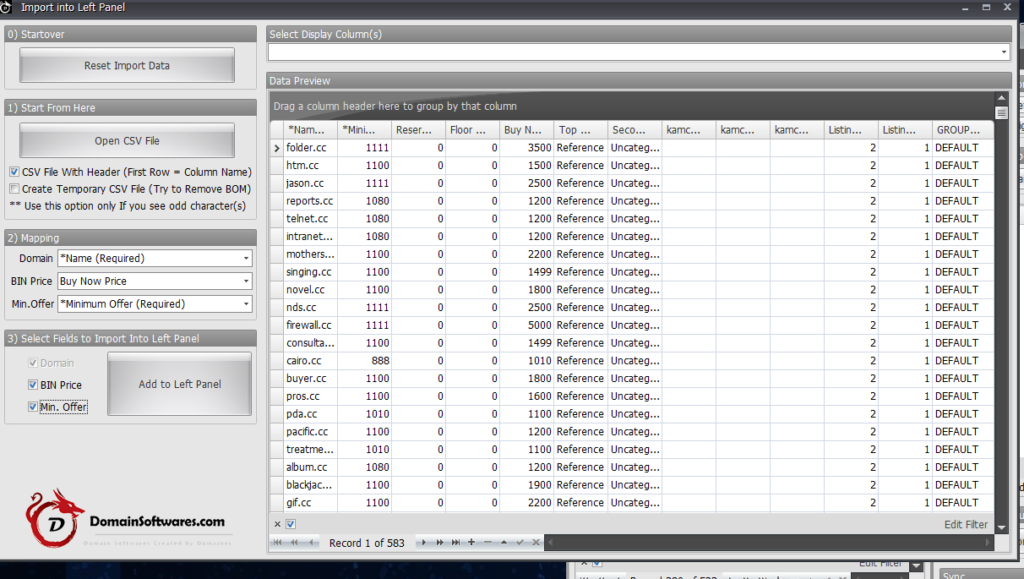 After that we need to import the blank Sedo CSV file into the right panel. The example file can be download from sedo but in order to use it you have to convert the Sedo xls file to csv first. You can also choose to download the Sedo blank csv file from our server. 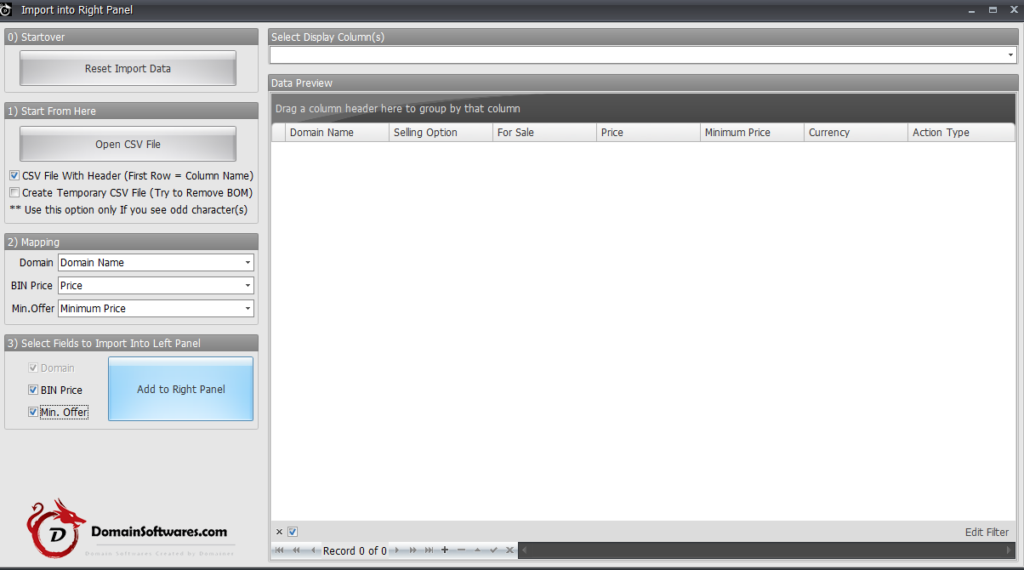 After both panels have the csv files imported. We have to sync the left panel data into right panel, Click the box at the middle bottom as shown in the screenshot and then click the left > right button. 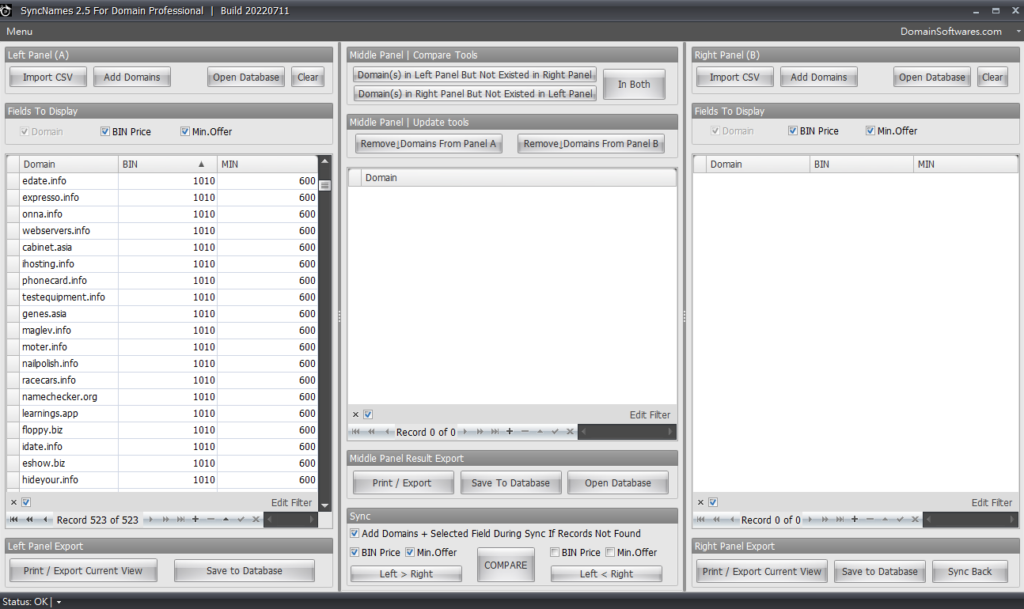 After you press the Left > Right button, the data would appeared on the right panel and it’s time to click the Sync Back button. 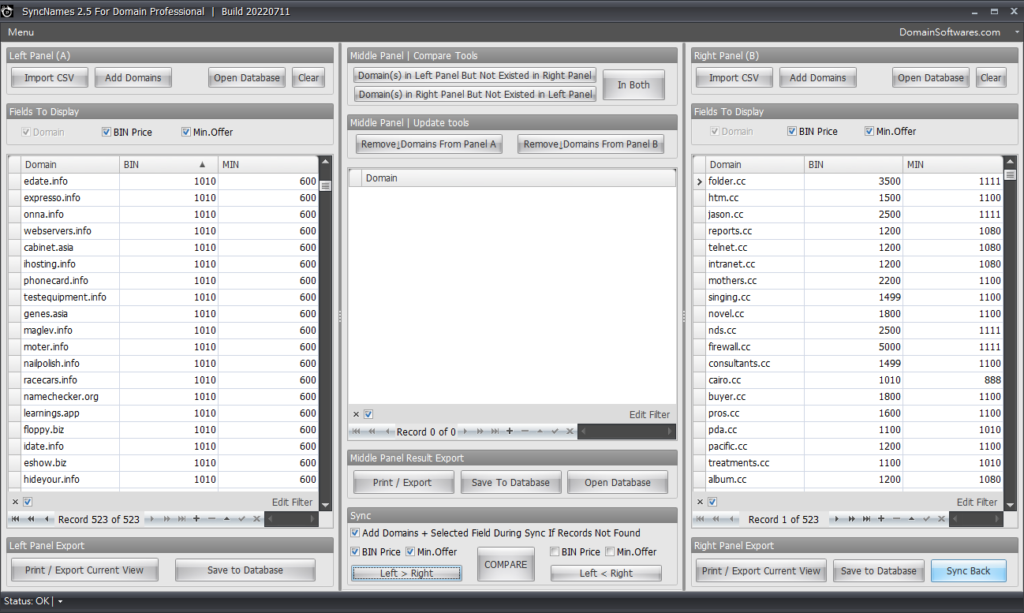 When the Sync back button is clicked a new popup windows would appeared. At first, we have to finish the field mapping, then we have to set the selling option to either BUY_NOW or MAKE_OFFER After that, we have to add the field value for Currency and For Sale since they’re both missing by default. Use the bulk edit Highlight function to add the missing value for those fields. After all the missing value are set, click the save csv file button. Upload the saved csv file to Sedo and Sedo would add / update your domain listing accordingly. 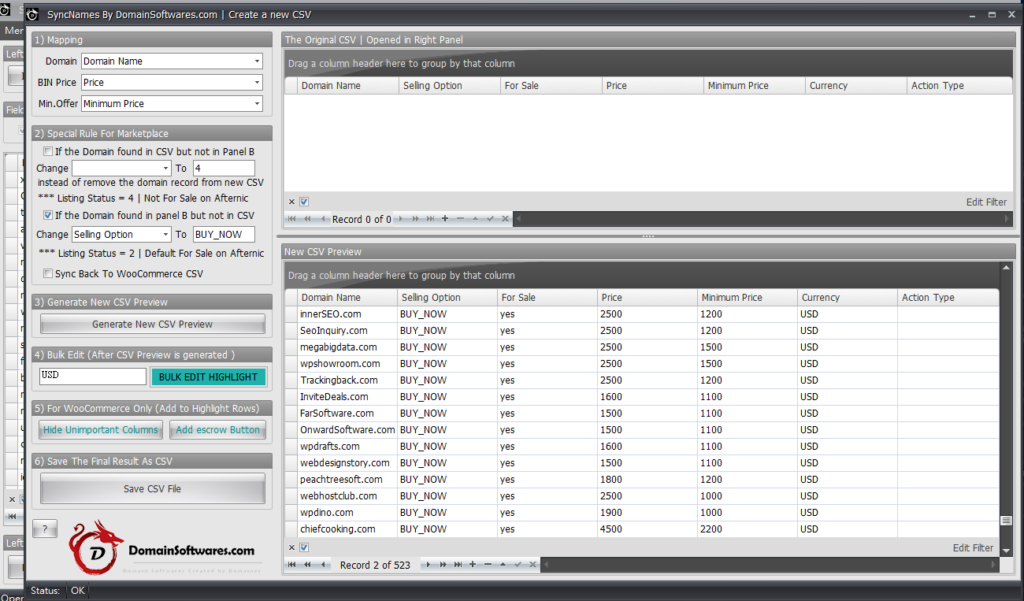 With this tool you can convert any csv files into different domain marketplace csv files.
__________________
DomainNames .cc | DomainNames .TV | Domain Brilliant | Premium Coffee Name Bloggers | Domain Softwares | Auto Multimeter | Super Gemstone | Wallets .tv | Ultrasonic Cleaner EN.HK 免費超短轉址 |香港 二手車 | 電郵行銷 |